There are many products in Symbian are Unsigned due to this our Nokia smart phones will not install Unsigned Products until we hack it.Below tutorial will explain to Signing a product.
PROCETURES:
Step1: Download "SISContents"----->"Click Here"
Step2: Download Unsigned Products.... (I take mobile cleaner as an example)

Step3: "Open" SISContents which is downloaded on above link
Step4: "Open the Product" to be Signed....
Step5: It shows the "product Information" Which Is Not Signed
Step6: Click on "Sign" button on tool bar.
Step 7: Click on "Key Pairs" Tab to Start Signing the Product.
Step 8: SISContents already contains its own signature file- we are going to add SISContents signature to our product.
1. Select the "Profile Name" that SISContens already has.
2.All Signature files will "Automatically generated".
3.We can give our own Signature "product name".
4.Click "Apply" to add signature.
Step 9: Now Switch to "Packages" Tab then Select the "Signature profiles" we created...
Step 10: Now adding signature.....
1.Click "Add Signature" button.
2. Now it will add signature to the product as shown below.
3.After adding signature close the "Sign package" tab.
Step 11: Now see Signature get added to our Product......
Step 12: Now "Save" your Signed Product.........
Thankyou Happy Signing.......









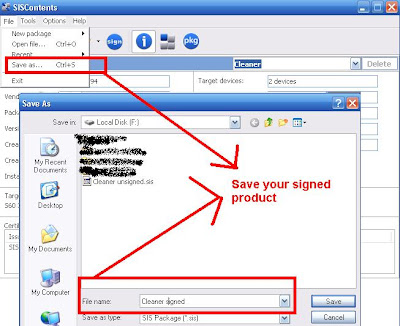




0 comments:
Post a Comment